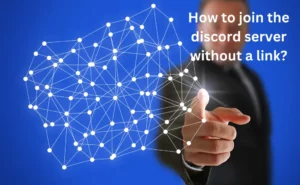Discord has always been a steady and efficient platform for gamers but with time, it has never let down the public influencers, content creators, and other communities too. Anyone who wants to have a free-flowing conversation via voice chat or video chat can rely on this platform. Users relish its lag-free performance and free service and get their job done easily on Discord.
Discord mainly works on servers where users join and interact with other communities or for other purposes. We will discuss this on the Discord Server and let you know how you can join a server on Discord and from where you can find random discord servers.
What is Discord Server?
A discord server is basically a chatroom of discord. You can start your journey just by joining a discord server either through an invite link or creating one of your own. Each server can contain up to 500 channels full of members. You can video chat, voice chat, share screens, watch shows online, and host lives song parties on these channels The channels are created according to the purpose of discussion and every member interact among all on the topic. Joining a server is easy and of course, free of cost. We will look now at how to join these servers.
How to find discord servers to join?
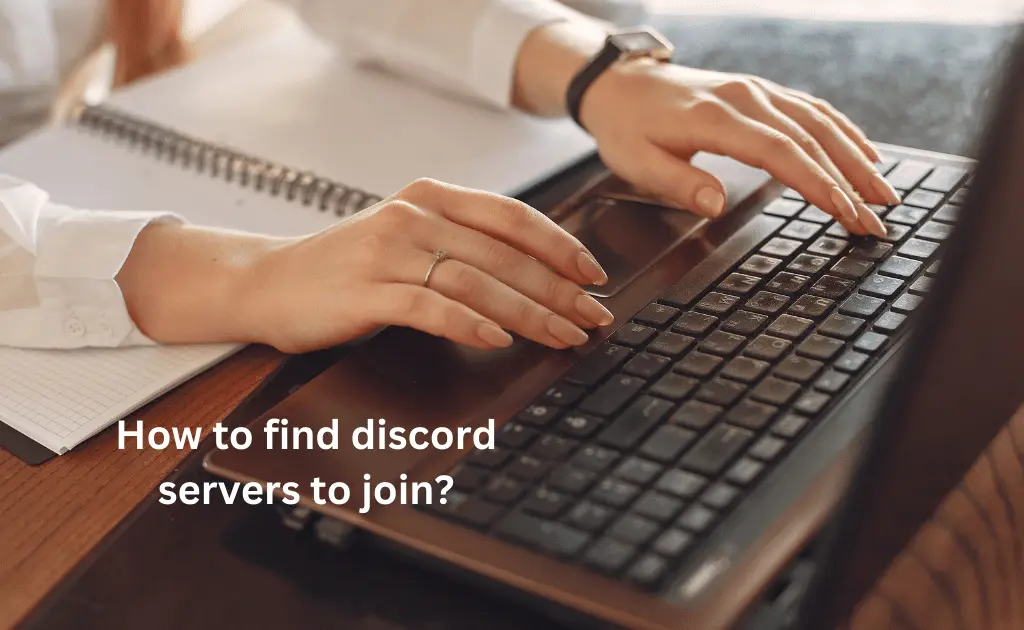
You can find different servers to join on the DIscord directory or on various random websites that offer you various public servers according to your preference. You just have to search about the server and if the server is available, it will appear on the top results of your searches. You can also join a server if any existing member of a particular server has an invite link for you. We will look now at how you can join the server on various devices:
- On Mobile
- Open Discord and sign in with your credentials
- On the homepage of Discord, tap on the three dashed lines on the top left corner of the screen
- On the Server Menu that appears, click on the + icon to join a new server
- Click on Join a Server
- On the invite box, paste the invite link and click on Join to join the server
- On iPhone
Joining a server on iPhone has also got the same set of steps as you have got for an Android device. You have to follow the same instructions and you will be able to join the server without any trouble.
If you want to install discord on your iOS device, you can go to the App store and download the application to install it.
- On Pc
- Launch discord on your PC or head to its official website on your web browser
- Log in to your account
- Navigate to the left pane of the screen and then select Add a Server option
- Create a Server dialog box will open up
- Click on Join a Server
- Paste the invite code you have in the invite field
- Click on Join a Server
Where to find discord servers to join?
Are you looking for some best and most worthy discord servers to join that match your interest? Well, we have got you covered in this section. Searching for a meaningful server can be easy if you have got good brain searching. If you are new to discord, searching and then joining a server will appear to be quite complicated but after reading this, you will find this task a child’s play.
To find a discord server, you can start your search from the discord platform itself. It has got its special server directory where you can search for some of the most popular public servers like Servers for Fortnite, Valorant, Minecraft, etc. You can search the discord server name you want to join from the Search bar placed in the server directory or can browse servers from different categories like Servers for Gaming, Servers for Music, Servers for Entertainment, etc.
You can also search for various servers from third-party websites like Disboard, top.gg, etc. You can find millions of servers for free on these platforms.
How to join random discord servers?
You can join random discord servers in multiple ways.
- Through Discord Server Directory
- Open Discord and sign in to your account
- Navigate to the left-hand side menu
- Click on the Compass Icon (Explore Public Servers option)
- You will enter the discord official server directory
- You will find a search bar on the homepage of the directory
- You can search for the Discord server you want to join
- After finding the server, click on Join on the top bar of the screen
- Through Random Websites
There is a number of websites available where you can search for your favorite servers and easily join them on discord. Some of such popular websites are Disboard and top.gg.
All you have to do is to:
- Visit the website
- Locate the Search Bar
- Type in the server name or browse from some of the trending categories
- Once you find the server you searched for, click on Join
- You will be redirected to discord where you will be entered into the live server
How to join public servers on discord mobile?
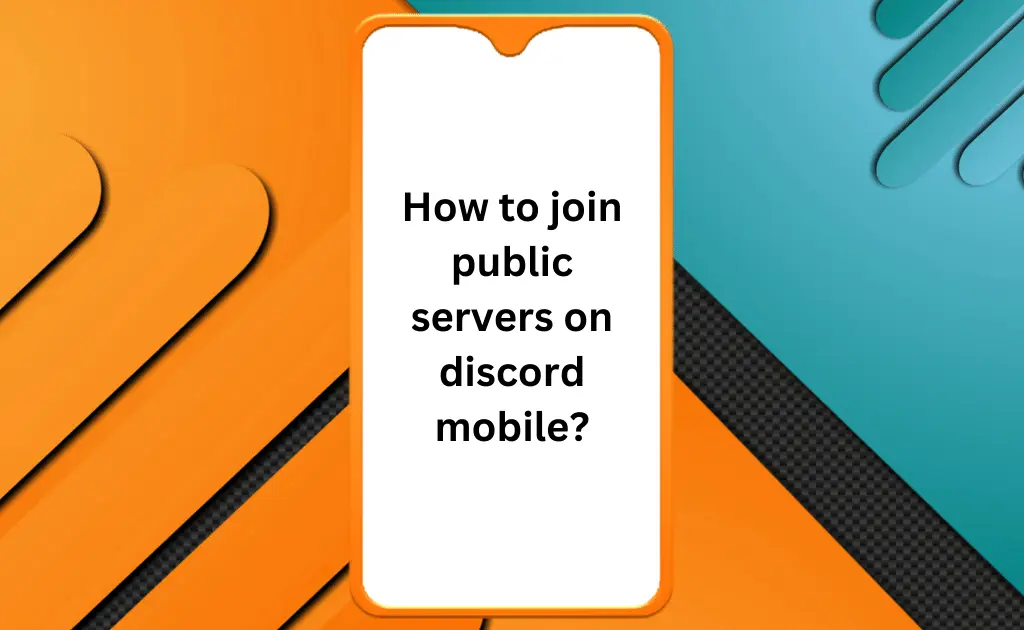
Joining public servers on discord mobile is a very easy task and does not require any additional inputs rather than just pressing the Join button. You just have to put the invite link in the invite field and then click on Join to enter into the server. Remember, public servers can also contain spammers or bots that can spam your entire DM and can send unwanted messages to disturb the peace of your work.
FAQs
What is the best place to find discord servers?
There are many options that are free and open and that provided almost millions of servers in each category. The prominent place to get the discord servers is from the discord server directory itself. You can take help from other websites like Disboard and top.gg.
Is it dangerous to join discord servers?
Joining discord servers is not dangerous if you have proper knowledge of the server you are joining. Some of the servers contain spammers and bots, that spam your inbox with unsolicited messages. Hence, it is better if you join the servers you know about, are officially verified, popular, or contain genuine server members.
Does discord notify you when you join a server?
The announcement can be made in the server room if someone joins the server but this is only likely to happen if the admin has put a bot to do this task. The same goes when you leave the chat. If a bot is assigned, a message is displayed whenever someone leaves the chat.






![How to Earn Free Bitcoin with Cash App Bitcoin Boost [2023]? Free Bitcoin with Cash App](https://smashybrick.com/wp-content/uploads/2022/05/Free-Bitcoin-with-Cash-App-300x185.webp)