Inspect elements are basically designed for web developers they make full use of them to debug or verify their codes. These web tools are aligned with almost every web browser like Google Chrome, Firefox, Edge, etc. Developers and programmers can easily inspect the backend data and codes with the help of inspection. Inspect element allows to perform many actions on a particular web page or on discord servers. You can have full control over the contents of the page and if you have handy knowledge related to the inspect elements and advanced coding, you can bring your desired changes accordingly.
What is inspect Element?

Discord is an amazing place to open up about your interests, carry out gaming with your friends over voice chats, listen to songs in a group, host and watch live virtual parties, and chat in a group or with your loved one with multiple chat features, emoticons, etc. How about bringing in some more fun with your discord experience? Well, with the inspect elements, you can now add some more fun to your daily experience on discord. You can delete your older chats with a friend or can edit your friend’s old message to make fun of him. You can change your username, and change the date and time of particular messages when they had been sent.
The process of inspection has turned out to be a great thing to do a prank on your friends and spend some time with all such amusements.
We will see what more inspect elements can do on your discord account, and what are the procedures to do so.
Also Check:- How to Embed Videos, Links, Emojis in Discord?
How to open inspect element on discord 2022?
You might be excited to know about how you can open and inspect elements on discord. Here is how:
- Download the discord platform on your PC. Download according to the operating system you have. Discord is available for both Windows and Mac
- Log in to your account by entering your credentials
- On the homepage that appears, press “CTRL” + “SHIFT” + “I”. For Mac users, press “CTRL” + “OPTION” + “I”. Note that after pressing the above-combined keys, your developer tools will open up. Developer tools can only be opened on Windows/Mac and not on mobile devices
- After you got the developers tool in front of you, you can visit the console and can see the backend operations for different elements
- Now navigate to the element you want to inspect, say for example: “Profile Picture”
- After you have picked up the element to inspect, its code will be highlighted in gray in the developer tool section
- Perform the necessary action you want to and simply copy the link to the element
How to inspect element discord messages?
Have you wondered how would it sound having modify your friend’s messages on your discord chat and prank him all of a sudden? Yes, with the help of inspection on discord, you can edit your recent conversation with anyone you want. Follow the steps below to know how easily can you modify discord messages through inspecting elements:
- Login to your account on Discord
- Open the developer’s tool by pressing Ctrl+Shift+I
- Click on the Inspect Element button
- Navigate to the message you want to edit
- Click on the message, and click on inspect
- Change the message from the inspection screen and click on anywhere on the screen after changing your message
- This will save your message, and now you can re-start your discord, and check if the message has been changed
It is advisable to perform such activities for fun purposes and not for blackmailing and kinds of stuff, as it sounds illegal and unauthorized to do so.
How to see discord hidden password?
In the long run, forgetting the passwords of your social media accounts is justifiable until you have them saved in your protected folders. Similarly, there are discord users who forget their account passwords and they need to go through the “Forget Password” course of action to create and manage their new password. But why do so? Suppose you have your account logged in on your PC since long back but now you need to log in on some different device but unfortunately you are not able to remember the password. Well, in such a case, you can view your discord hidden password instead of going for the long stretched process of “Forgot Your Password”.
To view the hidden password of your discord account, take the help of the steps below:
- Open the discord on your working browser
- You will be asked to enter the username and password
- Select the entire password, it will be highlighted in blue
- Right-click on the password to inspect
- The inspection screen will appear with the highlighted backend codes
- Search for the type=” Password”, replace it with “text” and press enter
- Now when you will have a look at your discord login page, you can see your hidden password been displayed over there
What you can do with discord inspect Element?

With inspect element on discord much in use nowadays, we can see a number of discord users are really enjoying it for fun purposes and entertainment. Users now can now change or modify usernames, change the date and time of text messages received/sent, can edit text messages on discord chat, and perform many different activities as per their coding knowledge and smart thinking.
FAQs
why can't I inspect elements on discord?
You may not be able to inspect elements on your discord app on the desktop even after pressing CTRL+SHIFT+I, this is due to the reason that the discord has temporarily blocked the usage of inspect element on its stable version of the desktop. This is because many users were shifted towards discord inception which as result turned out to compromise the discord functioning.
can inspect elements be detected?
No, the inspected elements can not be detected. Whatever changes you are making during the inception can only be detected by the local computer and not by the servers you are working on.





![How to Earn Free Bitcoin with Cash App Bitcoin Boost [2023]? Free Bitcoin with Cash App](https://smashybrick.com/wp-content/uploads/2022/05/Free-Bitcoin-with-Cash-App-300x185.webp)





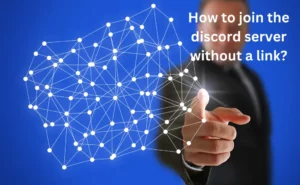
![How to skip ads on Hulu? [4 methods to watch Hulu without ads] How to skip ads on Hulu?](https://smashybrick.com/wp-content/uploads/2022/07/skip-hulu-ads-300x185.webp)