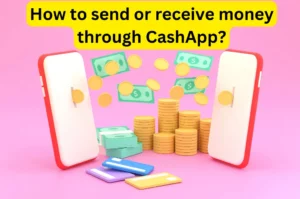- What is the ALHOSN app green pass?
Abu Dhabi AL HOSN app is available for Android and iOS smartphones. The ALHOSN UAE app leverages Bluetooth Technology to trace people who have come in close contact.
This is done in order to identify and alert individuals as well as Health Authorities about the possibility of exposure to COVID-19 infections. If individuals seem to be at risk, then they can be retested. The test results can be directly forwarded to people’s apps on their smartphones.
The ALHOSN app is for all people in UAE and is meant for nationwide use to protect individuals, their friends and family, and also the entire country and community of UAE.
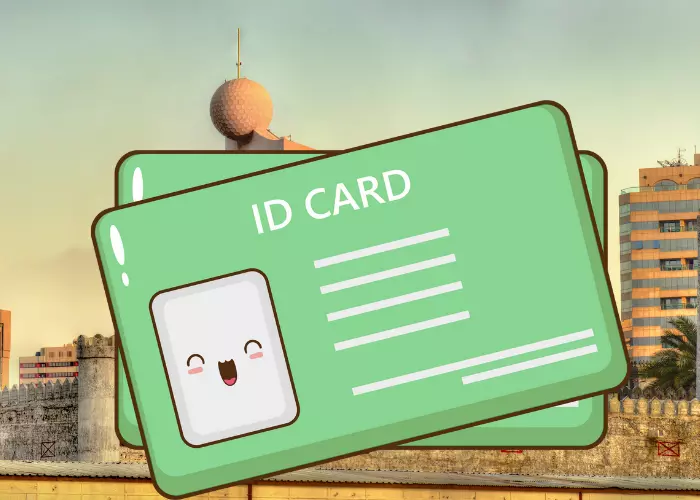
How Does ALHosn work?
When two or more individuals come in contact with each other, then their phones exchange anonymized IDs that are stored in the AL HOSN app in an encrypted format known as the Secure Tracing Identifier (STI).
The STI comprises anonymized data and timestamp which remains on a device for 3 weeks.
The ALHOSN app generates a unique personal QR code and utilizes a color-coding system to indicate the health status of individuals related to COVID-19 infections.
The unique QR code is refreshed in 2 minutes for all individuals.
Thus, when the scanning occurs of people in close proximity, then their health status is known immediately, and consequently, your own app will be able to throw the right indicator for yourself.
How to get ALHOSN App green pass?
The individual has to get tested for COVID-19 infection and if the result of the RT-PCR test turns out to be negative then the individual will receive a green pass on the AL HOSN app.
The green pass is also given to all those people who have taken both doses of the vaccine. The pass is needed from June 15 2021 onwards to enter public places.
How to check ALHOSN app green status?
The green pass will be granted to fully vaccinated or negative RT-PCR tested individuals on the AL HOSN app. Individuals who have taken the second jab of the COVID-19 vaccine or have undergone RT-PCR test will have a green pass for a maximum of 28 days.
Also Read: Consulate General of Pakistan in Dubai app
ALHOSN app color code?
The ALHOSN color-coding system is as follows:
- Grey: The grey colour indicates that the individual has not undergone COVID-19 test so far.
- Green: This colour on the app indicates that the individual has been tested and found negative and hence considered healthy. Thus, such individuals have the permission to visit public places.
- Red: The red colour indicates that the individual has tested positive and should be under medical supervision.
- Amber: The amber colour indicates that the individual has recently been exposed to infected individuals and should undergo retesting to confirm their health status.
AL HOSN app customer support number?
The ALHOSN contact number in Abu Dhabi is 800 HOSN (4676). Individuals can also reach out to the Weqaya hotline at 800937292. They can also WhatsApp on 971563346740. Alternatively, people can refer to the FAQs section or even reach out to the support team for queries and troubleshooting at [email protected].
The ALHOSN color coding system is as follows:
- Grey: The grey colour indicates that the individual has not undergone COVID-19 test
so far. - Green: This colour on the app indicates that the individual has been tested and found
negative and hence considered healthy. Thus, such individuals have the permission
to visit public places. - Red: The red colour indicates that the individual has tested positive and should be
under medical supervision. - Amber: The amber colour indicates that the individual has recently been exposed to
infected individuals and should undergo retesting to confirm their health status.
ALHOSN app customer support number?
The ALHOSN contact number Abu Dhabi is 800 HOSN (4676). Individuals can also reach
out to the Weqaya hotline at 800937292. They can also WhatsApp on 971563346740.
Alternatively, people can refer the FAQs section or even reach out to the support team for
queries and troubleshooting at [email protected].





![How to Earn Free Bitcoin with Cash App Bitcoin Boost [2023]? Free Bitcoin with Cash App](https://smashybrick.com/wp-content/uploads/2022/05/Free-Bitcoin-with-Cash-App-300x185.webp)



![What is Cash App Cashtag? Complete Cashtag Tutorial [2023] Cash App Cashtag Tutorial](https://smashybrick.com/wp-content/uploads/2022/02/Cash-App-Cashtag-Tutorial-300x185.webp)
![How to fix "Cash App Unable to Sign in on this device" [2023]? Cash App Unable to Sign](https://smashybrick.com/wp-content/uploads/2022/04/Cash-App-Unable-to-Sign-300x185.webp)
![How to Enable Bitcoin Wallet on Cash App [Complete Guide 2023]? Enable Bitcoin Wallet on Cash App](https://smashybrick.com/wp-content/uploads/2022/05/Enable-Bitcoin-Wallet-on-Cash-App-300x185.webp)