Many discord servers today have turned out to be engaging and responsive in the social media world. They have started gaining more follow-ups than before, good traffic, engagements with the audiences, monetization, and whatnot. Well, you can give a good share percentage for this to the discord owner. He is the one who managed to make things possible through his constant efforts and time with his server. He decides on the members for different tasks, watches each action in detail, changes server settings, manages permissions, and proposes new ideas to bring more interactions to his servers. Well, a discord server owner can do all he can to give his server a special identity on the platform. Let’s read more about a discord server owner.
Can you transfer ownership of a discord server?
Are you facing any difficulties in maintaining your discord server? Or is it proving to be an added task to your daily hectic routine? Well in such a case, where you are unable to manage your discord server and are unable to interact with the members due to your own commitments, you can then easily transfer your ownership to any other user. This means, you will not be the legal owner of the server, you will then become just a member over there. Transferring the ownership can only happen if you are the owner yourself. Any other discord owner can not do this job for you. You can also get rid of the server by deleting all the contents from it.
In this article, you will get to know, how transferring ownership work on discord, and how easily you can do this by following some simple steps. Get through the article to know everything in detail.
How to check ownership of the discord server?
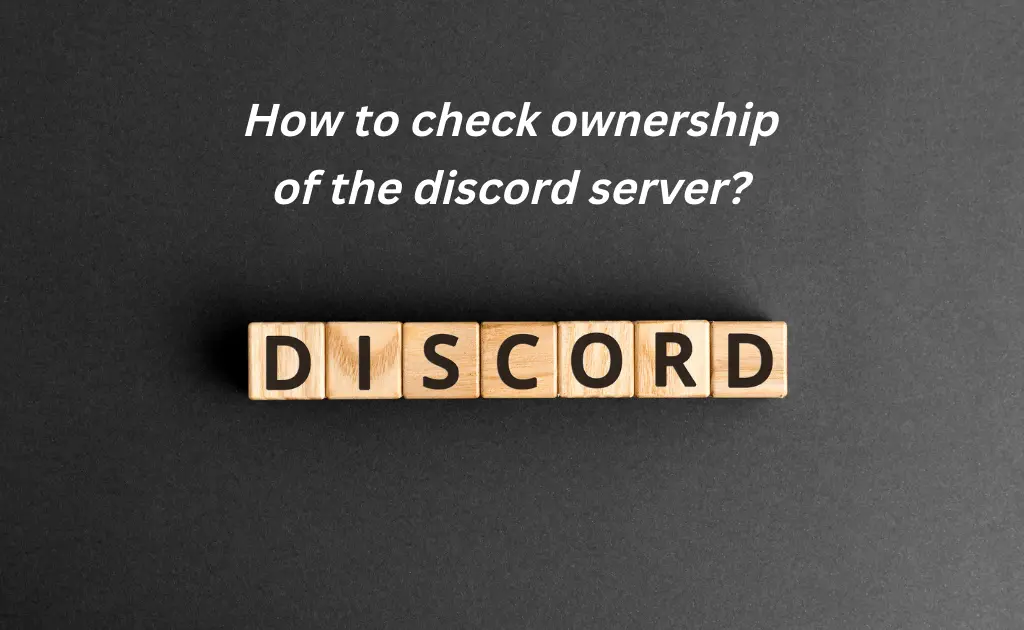
Out of thousands of members of a responsive and active discord server, it may be difficult to find out the role of each one of them. Out of so many active roles, you may not find the actual owner of the discord server. And in cases, where you need to resolve a dispute, propose some profitable and emerging ideas, or get to know more about the owner’s responsibilities, and his working experience, getting in touch with the server owner is a must. So how can you reach the owner? There are a few ways, that can take you to the discord server owner.
- Take the help of Server Settings
Discord and its servers are designed and operated in such a way that no member out of the list of thousands faces any kind of difficulty. Developers are well aware of the fact that members might feel the need to contact the discord owner, and hence they have taken care of that too. Owners of every discord server have a crown entitled beside their name on the member’s list. To access it, follow the steps below:
- Launch the discord application or visit its official website on your PC
- Sign in with your credentials
- Look out for the server of your interest
- Click on the server to open it
- The server management tab opens up
- Find and click on the Server Settings
- Under the user management section, on the left-hand side, click on the Members option
- Scroll down and have a look at all the names
- The name beside which you find a crown is the owner of the server
After you have got to know about the owner’s identity, you can directly initiate the conversation through a chat over discord.
- With the help of an Enquiry
On one hand, where discord has tried if provide an identifying feature to the discord server owners, it has also provided the privilege to hide it if any owner wishes to. Briefly, if an owner wishes to hide the crown placed next to his name, he can easily do so under the discord’s highly coveted feature. The reason as stated by many owners is that they do not want unnecessary attention from the public interactions or they do not want to reveal their identity audience-wide. In such a case, it might get difficult for you to find who the owner is.
Even when the owner has to get rid of the crown symbol, he/she will still be present in the admin list. So, if you want to know about them, you can text an admin or two and can ask them for the owner’s identification. Hopefully, they will speak up!
What do you need to transfer discord Ownership?
When you have decided that you no longer want to hang around as your discord server owner, you can easily pass on this role to someone else. To do so, you must have access to either Android, iOS, or Windows. Passing of ownership can only be done by the owner itself. No member, moderator, or other administrator has got the privilege to transfer the ownership of the server to anyone else.
If there is no owner for a server, the server will be in function for a couple of days, but then will get deleted due to inactivity and lack of mentorship.
How to transfer ownership on a discord server?
You can transfer your ownership either by iOS or Android devices or through your windows.
On iOS/Android
For iOS/Android users, follow these steps below:
- Launch the discord application
- Log in to your account
- Select the server that needs a transfer of ownership
- Swipe left, and your channel list will appear
- Click on the three-dot icon
- Click on Settings
- Tap on Members under the User Management section
- Select the user or enter the name to whom you want to transfer the ownership
- Tap on the Transfer Ownership option
- You will be done if your transfer request is accepted
On Windows
To transfer ownership through windows, the steps are:
- Open the Discord website
- Log in with your credentials
- Select the server
- Right-click on the server icon
- Click on Server settings
- Click on the Members from the side menu that appears
- Select the user who you want to be the next owner
- Click on the three dots
- Tap on Transfer Ownership
- Confirm once prompted
In this manner, you will easily be able to transfer your ownership by searching for anyone of your choice and potential.
What happens when you transfer ownership in discord?
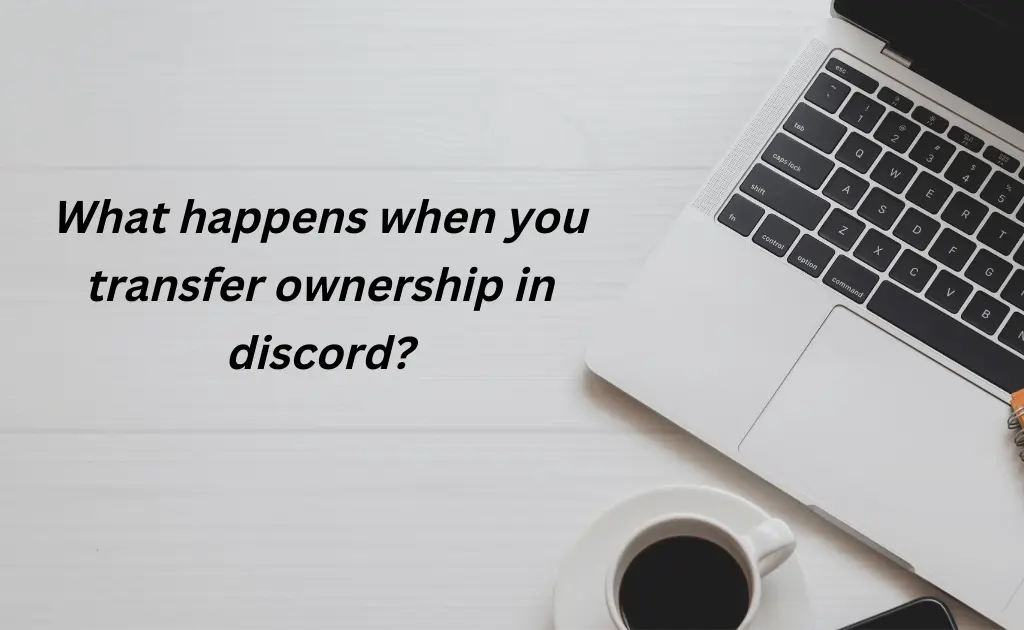
You can not leave the server before transferring the ownership to someone else. This means, that once you have transferred the ownership to someone, you are no longer the server’s owner, and you have got no way to edit server settings, and lay down tasks for your members. After you got down from this position, you are just a member of this group until you finally decide to leave it. The person taking charge should be a discord user, and from then and there, he can take over all the responsibilities of the discord server’s owner.
FAQs
Can you share ownership of a discord server?
Yes, you can transfer ownership to anyone who you think is fit and ready to take over the responsibilities. Transferring the ownership will let your server be active and mentored by the new owner. You can refer to the steps above to get to know how the transfer of ownership works on discord.
How to claim ownership of a discord server?
Once, the ownership transfer is initiated and approved by the discord team, the designated new owner will get a crown next to his name. He will then have the access to the server properties, permissions to change settings, and organize the role of different members of the group.





![How to Earn Free Bitcoin with Cash App Bitcoin Boost [2023]? Free Bitcoin with Cash App](https://smashybrick.com/wp-content/uploads/2022/05/Free-Bitcoin-with-Cash-App-300x185.webp)





![How to Use Discord to Xbox [Complete Guide 2023]? What are Discord and Xbox Insider](https://smashybrick.com/wp-content/uploads/2022/07/What-are-Discord-and-Xbox-Insider-300x185.webp)
