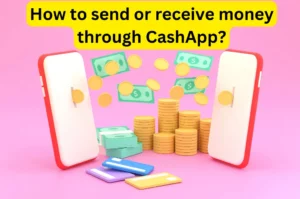Cash App has immensely grown during a certain course of time. People have loved the app and hence it has gathered a huge user base. As the popularity of the app increases, new users find some things difficult to access. So here are some of the most asked questions related to the transaction of the Cash app.
How to Download Cash App Payment History?

The Cash app is used to pay or transfer money, so it is very important to have a transaction history to know how and where you have used your money. So here are some easy steps to download your Cash app payment history.
Step 1: If you use the Cash app on your phone, then open the app and log in. If you are using its website, then visit the website or click here and log in using your account.
Step 2: You can see the “statements” option written in the top right corner of the screen, click on that
Step 3: You will see an option written as “export CSV”, click on that, and then transaction history will be downloaded on your desktop.
Step 4: You can see the transaction history in your download section.
Also Check:- How to delete Cash App Account History, Activity?
Save and print cash app transaction
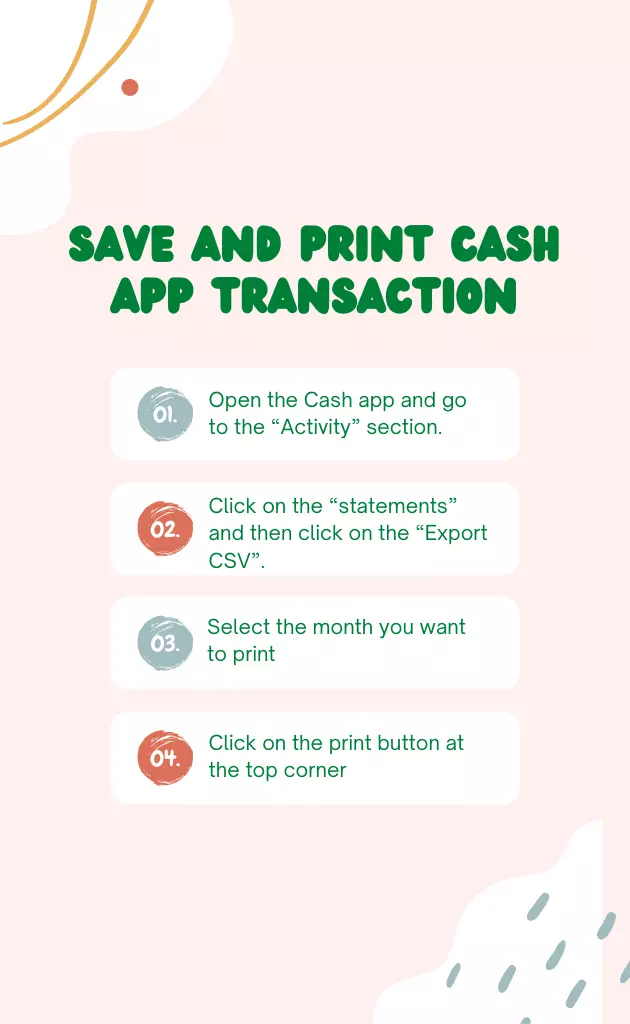
Read the following steps in order to download and print the transaction history. If you have downloaded your transaction history, but you want to print it, then just go through the following steps from step 3:
Step 1: Open the Cash app and go to the “Activity” section.
Step 2: Click on the “statements” and then click on the “Export CSV” to download the transaction history.
Step 3: You can see month-wise classifications of your transactions, select the month you want to print.
Step 4: Click on the print button at the top corner and make sure you have a printer attached to your desktop/laptop. Now you will have your print of the transaction history of the month you selected.
How do I view transactions on Cash App?
Step 1: Go to the cash app or square cash app on your phone.
Step 2: Go to the “Activity” tab and click on the transactions
Step 3: Now you can see all the transactions of each month. You can also know the method of transaction, time of the transaction, and amount of the transaction.






![How to Earn Free Bitcoin with Cash App Bitcoin Boost [2023]? Free Bitcoin with Cash App](https://smashybrick.com/wp-content/uploads/2022/05/Free-Bitcoin-with-Cash-App-300x185.webp)


![What is Cash App Cashtag? Complete Cashtag Tutorial [2023] Cash App Cashtag Tutorial](https://smashybrick.com/wp-content/uploads/2022/02/Cash-App-Cashtag-Tutorial-300x185.webp)