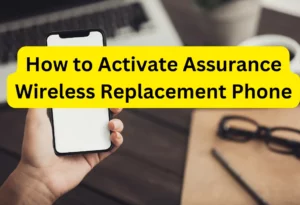Hulu is a trending and renowned streaming platform that has been around for more than ten years. It is one of the best and trending streaming platforms in the United States. It has more than 40 million subscribers and that is a huge number! It also acts as a cable-cutting option for several cable subscribers. It has a collection of more than 2,500 movies and more than 50 thousand episodes from a number of TV shows. Not only that, but it also has a plan through which you can stream live- Hulu Plus Live TV Program.
How to delete a Hulu account on iPhone?
If you delete a Hulu account on your iPhone, it would be deleted permanently. Thus, it is important to reconsider the decision before deleting a Hulu account on iPhone as it cannot be undone. Steps to delete a Hulu account on iPhone are being mentioned down below:

- In order to delete your Hulu account on your iPhone, you need to go to Hulu.com. Then you have to click on “Log in” present in the upper right corner.
- The next step is to log in to your Hulu account using your credentials. Then you have to click on the “Log in” button.
- You have to locate your name at the right corner of the page. Tap your name and then you need to click on the “Account” option that is available there.
- Go to Privacy and Settings and tap on the California Privacy Rights link.
- You will come across the Delete option there. Tap on the “Start deletion” option.
- You will get instructions in your email regarding the deletion process. Go through them.
- You have to tap on the “Confirm Email” option in the verification email.
- You got to wait for more instructions from Hulu in order to delete your Hulu account. You will receive an email from Hulu regarding the next steps that you need to go through to delete your Hulu account. And then you will be finally able to delete your Hulu account on your iPhone.
On TV
Deleting your Hulu account on TV is similarly easy to the deletion process on iPhone. Just follow the steps clearly, and you will be successfully able to delete your Hulu account.
- Visit Hulu.com.
- Log in to your account
- Tap on your name and click on Manage your account.
- Go to Privacy and settings and click on the California Privacy rights link.
- Click on the Start deletion option
- Your account will be deleted.
On Firestick
If you are using Firestick at home and you have to delete your account, you can take the help of the guidance below:
- Go to Hulu.com.
- Log in to your account using your account credentials
- Tap on your name and click on Manage your account.
- Then you need to go to Privacy and settings and click on the California Privacy rights link.
- The next step is to click on the Start deletion option
- Your account will be deleted.
How to delete someone from your Hulu account?
If you are someone’s Hulu account and you are required to delete it for any reason, just follow the steps below:
- Go to Hulu.com through a web browser
- Go to the My Account option
- Select profiles
- Click on the pencil icon available next to the name of a person
- Click on Delete profile and that profile will be deleted.
How to permanently delete a Hulu account?
- Go to Hulu.com through a web browser
- Log in to your account using your account credentials
- Tap on your name and click on Manage your account.
- Then you need to go to Privacy and settings and click on the California Privacy rights link.
- The next step is to click on the Start deletion option
- Your account will be deleted permanently.
FAQs
How long does it take to delete a Hulu account?
It can take up to a few weeks in order to delete the account. The number of weeks is required for the deletion request to be processed. The time required to delete the account depends on the amount of additional information required.
Can you delete your Hulu account?
Yes, you can surely delete the Hulu account by going through a number of steps. If you face any issues related to the deletion, you can reach out to the support section of the Hulu official website.
Author Profile
Latest entries
 TechOctober 31, 2023Is Assurance Wireless Legit, Safe & Good Company [2023]
TechOctober 31, 2023Is Assurance Wireless Legit, Safe & Good Company [2023] TechOctober 30, 2023How to Set up recurring payments on Venmo App | Schedule Now
TechOctober 30, 2023How to Set up recurring payments on Venmo App | Schedule Now TechOctober 30, 2023How to Activate Assurance Wireless Replacement Phone 2023?
TechOctober 30, 2023How to Activate Assurance Wireless Replacement Phone 2023? TechOctober 11, 2023How to USE GCredit in Food Panda? How to PAY & Remove GCash
TechOctober 11, 2023How to USE GCredit in Food Panda? How to PAY & Remove GCash





![How to Earn Free Bitcoin with Cash App Bitcoin Boost [2023]? Free Bitcoin with Cash App](https://smashybrick.com/wp-content/uploads/2022/05/Free-Bitcoin-with-Cash-App-300x185.webp)
![QLink Wireless Free Phone [2023] Who is Eligible & How to get it? qlink wireless free phone](https://smashybrick.com/wp-content/uploads/2023/03/qlink-wireless-free-phone-300x205.webp)