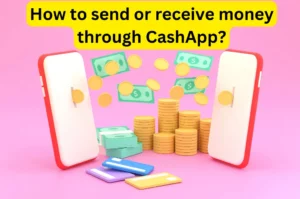Flipkart Pay Later is a payment option offered by Flipkart, an Indian e-commerce company, that allows customers to make purchases and pay for them at a later date. It is an interest-free, short-term credit service that can be availed by customers who have a Flipkart account and meet certain eligibility criteria.
Customers can use this service to make purchases on the Flipkart website or mobile app, and can then choose to pay for their purchases at a later date, typically within 15-30 days.
The payment can be made online through the Flipkart website or app, or through offline channels such as cash, cheque, or demand draft. If you want to close your Flipkart pay later permanently. Then follow the Guide.
How to close Flipkart pay later permanently?

To close your account, you will need to contact Flipkart customer support. Here are the steps you can follow to reach out to them:
- Go to the Flipkart website and log in to your account.
- Click on the “Help” tab in the top right corner of the page.
- Scroll down to the “Contact Us” section and click on the “Contact Us” button.
- Select the “Pay Later” option from the “Category” dropdown menu.
- Select the “Close Pay Later Account” option from the “Sub-Category” dropdown menu.
- Enter a brief message explaining that you would like to close your Pay Later account, and provide any additional information that may be relevant.
- Click “Submit” to send your request to Flipkart customer support.
- You should receive a response from Flipkart within a few days, and they will provide you with further instructions on how to close your Pay Later account.
Different ways to deactivate Flipkart pay later
Contact Flipkart customer support:
You can try contacting Flipkart customer support and asking them to deactivate the account for you. You can reach Flipkart customer support through the “Help” section of the Flipkart website or mobile app, or by calling their customer support phone number.
Cancel your Flipkart Pay Later account:
You may be able to cancel your Flipkart Pay Later account by logging in to your Flipkart account and going to the “Pay Later” section, where you should see an option to cancel your account.
Change your payment preferences:
You can also try changing your payment preferences on Flipkart. To do this, go to the “Payment Options” section in your Flipkart account settings and remove Flipkart Pay Later from the list of available payment options.
Will Flipkart Pay Later affect my cibil score?
Whether using Flipkart Pay Later will affect your CIBIL score (also known as your credit score)
depends on how you use the service.
If you pay your Flipkart Pay Later balance in full and on time, it should not have a negative impact on your CIBIL score. However, if you miss payments or make late payments, it could negatively impact your CIBIL score. It is important to pay off your Flipkart Pay Later balance in a timely manner to avoid negative consequences on your credit score.
It is also worth noting that Flipkart Pay Later is a relatively new service, and it is not clear at this time how it may be reported to credit bureaus or whether it will be taken into account when calculating your CIBIL score.
It is a good idea to manage your account responsibly and to pay off your balance in full and on time to avoid any negative impact on your credit score.
I hope this helps! Let me know if you have any other questions related to topic in comment section.
FAQs
Can I deactivate my Flipkart Pay Later?
It is possible to deactivate Flipkart Pay Later, although the process for doing so may vary depending on your specific situation.
What happens if I don't use my Flipkart Pay Later balance?
If you don’t use your Flipkart Pay Later balance, it will remain in your account until you make a purchase or pay off your balance. You will not be charged any interest on your unused balance. However, it is important to note that Flipkart Pay Later is a short-term credit service, and you will need to pay off your balance within the agreed-upon payment period, typically 15-30 days after the purchase.
If you do not pay off your balance within this period, you may be charged late payment fees and/or interest on your unpaid balance.
It is also worth noting that Flipkart Pay Later may have certain terms and conditions that apply to your account, such as minimum and maximum credit limits, late payment fees, and other charges.
It is a good idea to familiarize yourself with these terms and conditions so that you understand your obligations and can manage your account effectively.





![How to Earn Free Bitcoin with Cash App Bitcoin Boost [2023]? Free Bitcoin with Cash App](https://smashybrick.com/wp-content/uploads/2022/05/Free-Bitcoin-with-Cash-App-300x185.webp)




![How to skip ads on Hulu? [4 methods to watch Hulu without ads] How to skip ads on Hulu?](https://smashybrick.com/wp-content/uploads/2022/07/skip-hulu-ads-300x185.webp)