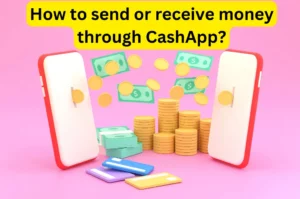Can I send money from Venmo to the Cash app?
Users cannot directly send money from Venmo to Cash app or from CashApp to Venmo. But there are a few ways which transfer money from Venmo to the Cash Card or application. But to enable transfer, the user needs to have an account with both Applications.
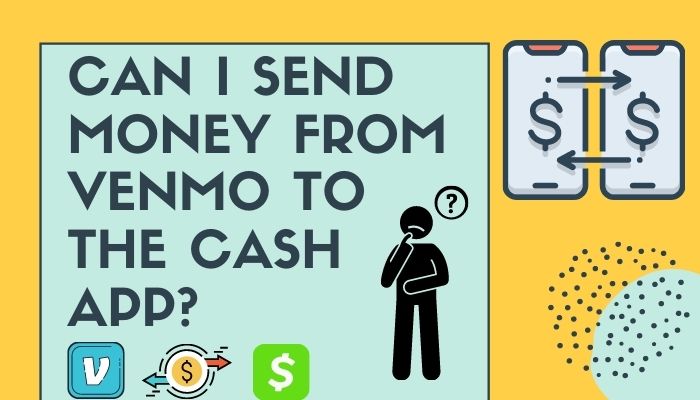
How to send money/ transfer funds from Venmo app to Cash app card
There are three ways in which users can use their CashApp account with Venmo.
Use Cash applicaton as a Bank for Venmo
If users want to link Venmo to Cash app without a bank as an intermediary.
- – Open the Cash account by clicking on the dollar sign
- – Tap on the Cash icon in the lower left-hand corner.
- – Move on to the Direct Deposit option.
- – Retrieve the user account number by clicking on the Get Account number tab.
- – Click on the pop-up button to click on the “Enable Account” option.
- – Click on the Copy Account details tab from below the account information. Choose to copy both the Routing number & the Account number.
- – Copied to Clipboard will pop up on your screen soon after.
- Next users need to navigate to their Venmo app.
- – Open the Venmo app Settings denoted by the three horizontal lines.
- – Click to add a bank or Card and then choose Bank.
- – Choose your verification way and paste the copied Cash app number in the required field.
Once linked Cash account will function as a bank for Venmo for transferring funds.
Link your Cash card with your Venmo account
For this method, users don’t need to set up direct deposit on the Cash app and yet can transfer funds from Venmo to the Cash app without a bank. Users can also link the Cash app account to Venmo without the bank intermediating the process, using the way mentioned below.
– From the Venmo app, move to the Settings and then to the Payment methods.
– Next, click to add a bank or Card.
– Choose Card instead of Bank this time.
– Punch in your card information either manually or through your phone camera.
– Cash card works like a debit card and so, you’re all set to receive instant transfers from Venmo.
Also Read:- How long does cash app take to deposit tax refund
Link both Venmo and Cash app to a single bank account
Link both Venmo and Cash account to a bank account.
– First transfer money from your Venmo account to your verified Bank account.
– Select the Transfer to Bank or transfer money option. Users can also click on Manage Balance to initiate a money transfer.
– Click to enter the amount ($1000) you would like to transfer.
– Next, choose either the instant transfer or standard option.
– Once you have selected the transfer type, verify the details, choose your bank & then hit on the Transfer option.
The next steps are;
– Click on the Balance tab from the Cash application and then press on Add Cash.
– Enter the same amount (say $1000) you have transferred to your bank from your Venmo account.
– Enter the PIN or confirm the transfer with your Touch ID.
FAQ
Can you transfer Venmo to a Cash app card?
By following any of the above methods, users can transfer money from Venmo to the Cash account.
Thank You






![How to Earn Free Bitcoin with Cash App Bitcoin Boost [2023]? Free Bitcoin with Cash App](https://smashybrick.com/wp-content/uploads/2022/05/Free-Bitcoin-with-Cash-App-300x185.webp)
![What is Cash App Cashtag? Complete Cashtag Tutorial [2023] Cash App Cashtag Tutorial](https://smashybrick.com/wp-content/uploads/2022/02/Cash-App-Cashtag-Tutorial-300x185.webp)