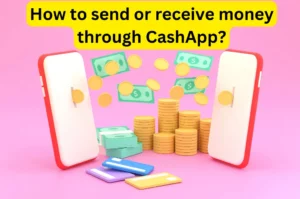What is SARS Mobi app?
SARS Mobile App is the smartphone platform for the income tax return filing of South African citizens. IT is launched by the South African Revenue Service (SARS) to offer the citizens of South Africa the convenience of e-filing their income tax returns from their smartphones.
This e-filing app helps people including visually challenged people file their Income Tax Return (ITR12). The app is compatible with a wide range of iOS and Android devices.
With the recent update, the app no longer needs passwords and can be logged in with the help of two-factor authentication. With this app, users can do the following:
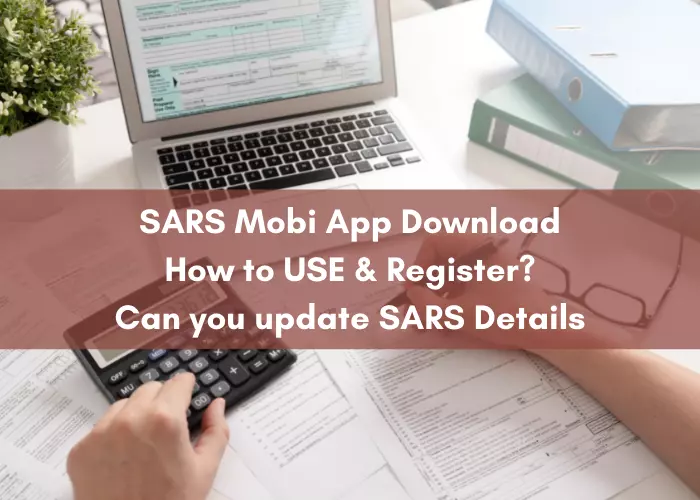
- Register for e-filing.
- View notices.
- Request username and reset password.
- Request a Notice of Assessment or Income Tax Statement of Account.
- Calculate taxes.
- Make payments to SARS.
- Upload supporting documents.
- Activate ITR12.
How to use SARS Mobi app?
You can download the SARS Mobi App from the Google Play Store, Apple App Store, or Huawei App Store. Then, you can register yourself and start activating the ITR12 or e-filing the returns. Already registered users can log into the app with their username and password.
How do I register for SARS app Mobi?
The registration process is simple and quick. The Single Registration system allows taxpayers to register once as a new taxpayer. The database saves all the required information and thereafter, the taxpayers can login every just to file their income tax returns in a hassle-free manner.
First-time taxpayers need to do the following:
- Visit the nearest SARS branch.
- Fill the application form for tax registration.
- Submit the needed supporting documents.
Following are the benefits of Single Registration:
- Availability of all tax types registered in a centralized place.
- Manage personal information easily.
- Register for additional taxes like VAT, PAYE, CIT online.
How to SARS Mobi app download?
Apple users can download the app from the App Store by providing the Apple ID & Password.
The app can be downloaded on Android devices from the Play Store. Huawei users can also get the app from the Huawei App Store.
FAQ
Can I update my SARS details online?
Yes, you can update the SARS details online; however, for first time users, they need to register themselves at the nearest SARS branch.
What does SARS tax number look like?
SARS tax number information can be obtained by sending a query to the SARS office directly. You can also request it via MobiApp or the eFiling website.
The TIN (Tax Identification Number) is usually a ten-digit number.
For example – 0001339050
How much do you need to earn to pay tax in South Africa 2021?
Individuals need to earn about R205900 to pay 18% tax. Earning between R205901 to R321600 attracts a tax of R37062 + 26% above R205900. The highest taxable income as per the tax slab is R1 577301 and above. The rate of tax for the highest taxable income is R559464 plus 45% of tax for income above R1 577300.






![How to Earn Free Bitcoin with Cash App Bitcoin Boost [2023]? Free Bitcoin with Cash App](https://smashybrick.com/wp-content/uploads/2022/05/Free-Bitcoin-with-Cash-App-300x185.webp)


![What is Cash App Cashtag? Complete Cashtag Tutorial [2023] Cash App Cashtag Tutorial](https://smashybrick.com/wp-content/uploads/2022/02/Cash-App-Cashtag-Tutorial-300x185.webp)
![How to fix "Cash App Unable to Sign in on this device" [2023]? Cash App Unable to Sign](https://smashybrick.com/wp-content/uploads/2022/04/Cash-App-Unable-to-Sign-300x185.webp)