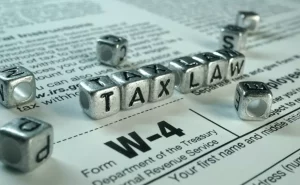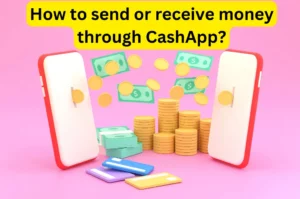Cash app is a user-friendly interface that facilitates sending, receiving, and investing money. Other advantages of using the Cash app include receiving paychecks, facilitating direct deposits, or filing tax returns ahead of the original date. All of these activities can be done by utilizing the Cash app account number and router.
Other apps charge users a fee but the Cash app, on the other hand, is free to use.
Setting up a Cash app account whether on iPhone or Android is easy.

Cash app account setup on iPhone and Android
Refer to the Cash app account set-up process mentioned below;
– For Android download link from the Google Play store and iOS use the Apple Play store.
Step 1:- When downloading the app for the first time, users would be asked to enter a mobile number or an email ID. It is through either of the modes that you would be able to receive the verification codes.
Step 2:- Enter the code users receive to complete the verification process.
Step 3:- Once the verification is complete, users would have to connect to their bank using their debit card details. Users cannot, however, create a Cash app account using credit cards.
Step 4:- After creating the account, users must enter their first and last name as it reflects on their debit card.
Step 5:- Users will then be directed to select a $Cashtag, a unique identification number with at least a letter and 20 different characters.
Also Read How to delete CashApp Account?
How to Setup Cash app on the computer?
To set up a Cash app on your system, user would require to follow the below steps.
– From the Google play store, search for the Cash app from the top right corner of the screen.
– Download the Cash app on your system.
– Click on the app to install the application and run it on your system.
– Now open the app and complete your user profile by adding the Cash tag, user name and $Cashtag.
Cash app account setup for business
When you create a verified account for the first time, your account will be a personal account. But there is an option to convert it to a business account. Follow the below steps;
1- To do this, click on the Personal menu option.
2- From there switch the account type to business.
3- Link your business bank account information using your debit card.
Cash app setup without debit card
Setting up a Cash app account with a bank account number is explained above. But are you wondering how to set up an account without a bank account number? For account identification, the App uses the mobile number or the email instead. So, even without having a bank account number, you can still use the Cash app as an unverified user. However, the user would be limited to receiving $1000 and sending $250 every week.
How to setup a Cash app for a minor child?
If you’re wondering how you set up an account for a minor child. Then you must know that this app requires the user to be 18 years and above to use it, hence you cannot set up an account for your child.
Thank You







![How to Earn Free Bitcoin with Cash App Bitcoin Boost [2023]? Free Bitcoin with Cash App](https://smashybrick.com/wp-content/uploads/2022/05/Free-Bitcoin-with-Cash-App-300x185.webp)
![What is Cash App Cashtag? Complete Cashtag Tutorial [2023] Cash App Cashtag Tutorial](https://smashybrick.com/wp-content/uploads/2022/02/Cash-App-Cashtag-Tutorial-300x185.webp)