Add someone on Cash App using cashtag
Cash App is one of the leading online payment platforms developed by Square Inc. Cash App’s easy interface allows its users to finish the payment procedures instantly without any glitches. This is the reason why the people of the UK and the US greatly want to be on this payment platform. So if your friends or family members are already registered on the Cash App and you want to enjoy a seamless experience of money transfer, you can easily add them to your Cash App account.
You just need to follow certain steps to add someone by cashtag.
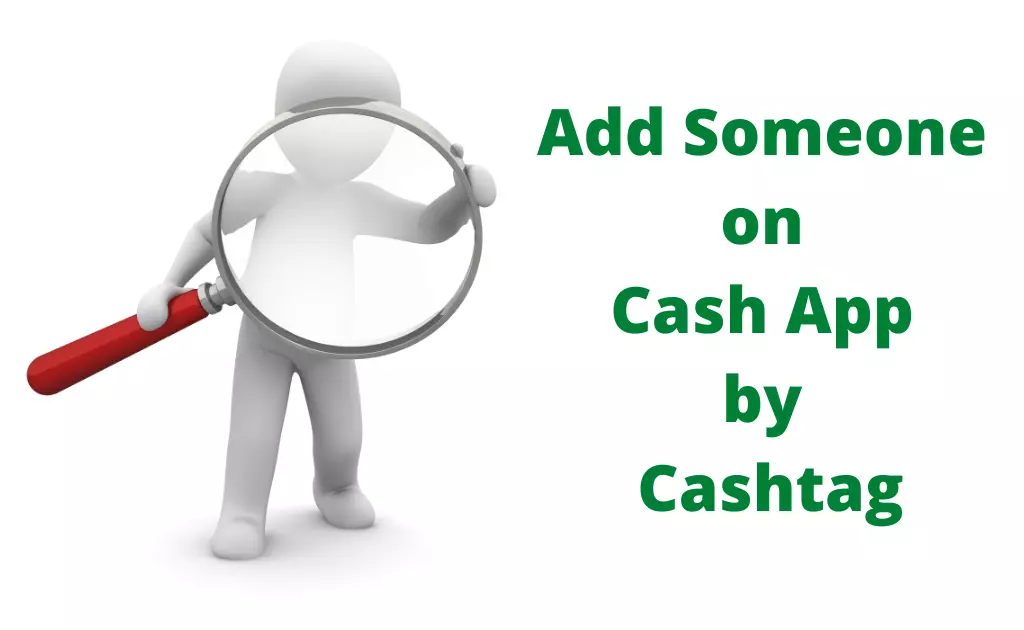
- Click on your Profile section on the home screen of your Cash App.
- Your account page opens up,
- On your account page, do a basic search by manually entering the Cashtag you have been looking for.
- If the Cashtag you entered is correct, you will get to see the person’s details attached to it.
- Click Add, to add the person to your account.
Also Check:- How to Change Cash App Cashtag?
How to search for someone on cash app?
You can easily search for anyone through their contact number, e-mail address, or their Cashtag. If you want to find someone on your contact list whether they are using Cash App or not, you just simply need to turn on your contact list for your Cash App account. And thereafter, search for that person by typing his/her name or the contact number.
If you get to see, “Uses Cash App ” beside that person’s name, that means the searched person has registered himself or herself on the Cash App and is active to send/receive money.
If you know someone’s Cashtag, you can search them through $Cashtag on your Cash App or even enter the URL ( cash.app/$cashtagexample ) on any browser that will fetch you his/her details.
How to find a cashtag on the cash app?
You can simply look for the Cash App user on your contact list or by entering their username. After that, it will automatically display the Cashtag of the person and now you can easily send your money to him/her.
In some cases, the Cashtag is not displayed, rather an error message pops up. In such cases wait for a few minutes as it can be because of server issues. Later, search again for the person and you will get to see the Cashtag of the person there itself.
Can I add someone to my cash app account?
If you want your friends and family members to use this instant payment platform and enjoy its awesome features, you can easily add them to the Cash App. To add someone on Cash App who is not already registered himself or herself may look like a hectic task but it is not by any means. You just need to follow some important instructions and must abide by the necessary rules set by the Cash App.
The main rule set by the Cash App is that the user willing to register on Cash App must be at least 18 years old. And eventually, after that, it is a matter of a few minutes to add some to your Cash App account.
The following steps below will help you to add people you want to your Cash App account. The process is the same for both android and iOS users.
- On your Cash App home screen, tap on the Profile icon in the upper-right corner of the screen. It will open the account menu for you.
- From your Cash App account page, tap on the “Invite Friends” option. It will direct you to the new window.
- When the new window opens up, you would find a type-in search bar on the top of the screen. Type in the contact number or the email address of the person you want to add.
- You can also add your contact list to the account to display all your contacts that are or are not using Cash App.
- If anyone is not using a Cash App, there won’t be any green mark displayed next to it. This means that the person needs to register himself on the Cash App.
- After selecting the people(s), tap on “Send Invite”.
- The recipient will receive an invitation message from your side.
- The recipient then just needs to click on the link, install the Cash App, register himself/herself and get connected to you to send/receive payments.
This is how you can add someone easily to your Cash App account.






![How to Earn Free Bitcoin with Cash App Bitcoin Boost [2023]? Free Bitcoin with Cash App](https://smashybrick.com/wp-content/uploads/2022/05/Free-Bitcoin-with-Cash-App-300x185.webp)

![What is Cash App Cashtag? Complete Cashtag Tutorial [2023] Cash App Cashtag Tutorial](https://smashybrick.com/wp-content/uploads/2022/02/Cash-App-Cashtag-Tutorial-300x185.webp)


![How to fix "Cash App Unable to Sign in on this device" [2023]? Cash App Unable to Sign](https://smashybrick.com/wp-content/uploads/2022/04/Cash-App-Unable-to-Sign-300x185.webp)
![How to check cash app card balance [All Methods 2023]? cash app card balance](https://smashybrick.com/wp-content/uploads/2022/04/cash-app-card-balance-300x185.webp)